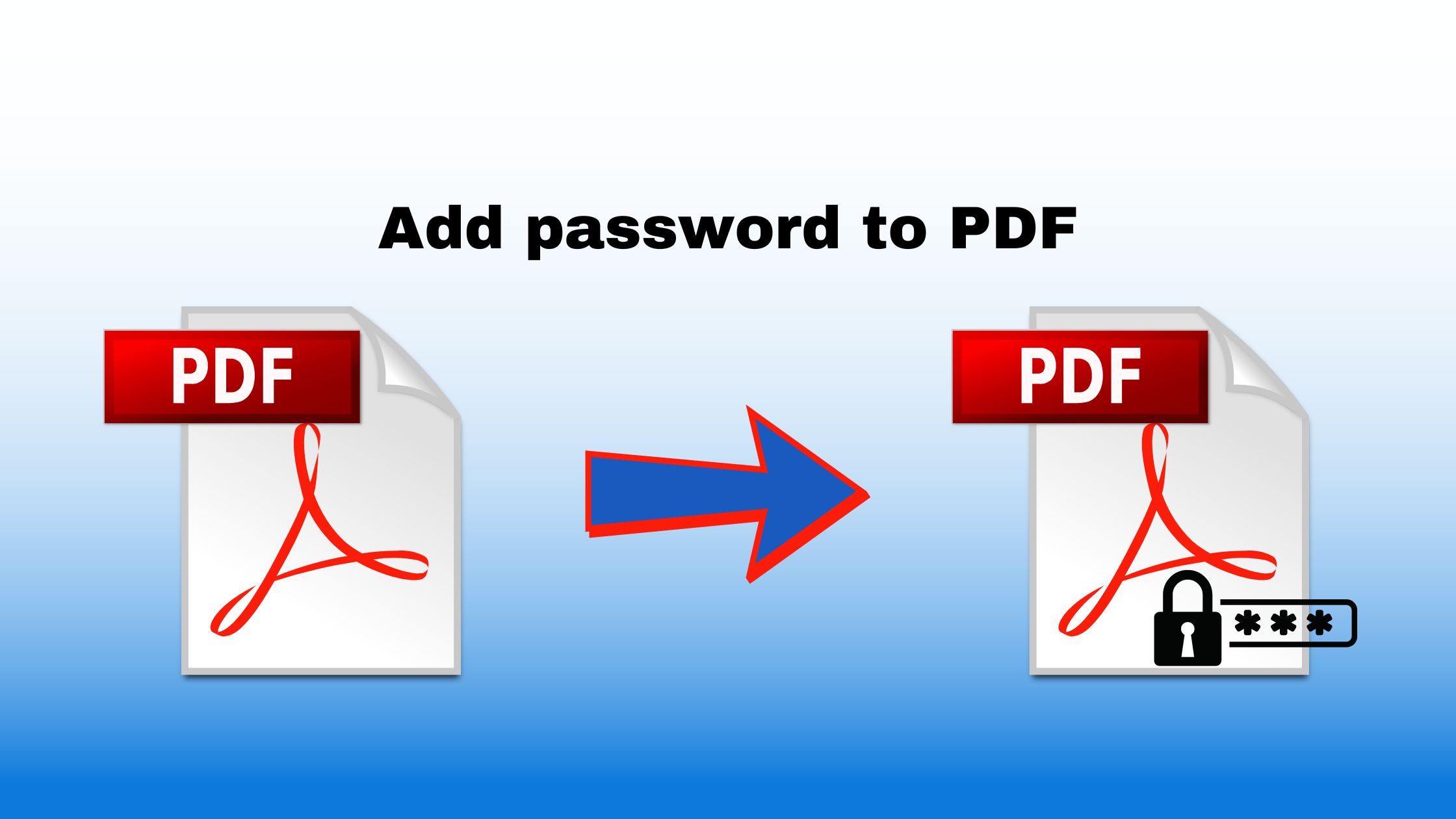
Add password to PDFs Securely: Protect Your Documents with Free, Encrypted Solutions
In an age of data breaches and digital vulnerabilities, securing confidential PDFs is critical. Whether you’re safeguarding contracts, financial reports, or personal records, TheMultiTools Lock PDF Tool offers a fast, free, and foolproof way to password-protect and encrypt your files. Based on the intuitive interface shown in the screenshot above, this guide explores how our tool works, its standout features, and why it’s essential for personal and professional use.
Why Lock PDFs? Key Benefits
Data Security: Prevent unauthorized access to sensitive information.
Compliance: Meet GDPR, HIPAA, or corporate privacy standards.
Control: Share documents confidently, knowing only authorized users can open them.
Brand Trust: Protect client data to reinforce credibility and professionalism.
Features Highlighted in the Screenshot
✅ Password Protection: Set strong passwords to restrict file access.
✅ Encryption Options: Choose AES-256 encryption for maximum security.
✅ Permission Controls: Block printing, copying, or editing of locked PDFs.
✅ Instant Processing: Secure files in seconds, even on mobile devices.
✅ No Watermarks: Keep documents professional without tool branding.
✅ Cross-Platform Compatibility: Works on Windows, Mac, iOS, and Android.
✅ Auto-Deletion: Files are permanently erased from servers after 60 minutes.
Advantages of Using TheMultiTools
🔹 Ultimate Security: Bank-level encryption ensures documents are hacker-proof.
🔹 Ease of Use: Intuitive interface (as seen in the screenshot) requires no technical skills.
🔹 Cost-Free: No subscriptions, ads, or hidden fees.
🔹 Batch Processing: Lock multiple PDFs simultaneously.
🔹 SEO Potential: Share secure PDFs as gated content (e.g., whitepapers) to generate leads.
Why Locking PDFs Matters for Businesses
Confidentiality: Protect client contracts, HR documents, or financial records.
Legal Compliance: Avoid fines by securing sensitive data as per regulations.
Reputation Management: Prevent leaks that could damage your brand’s trust.
FAQs About Locking PDFs
Q1: Can I remove the password later?
Yes! Use the same tool to unlock the PDF if you have the password.
Q2: What if I forget the password?
Passwords cannot be recovered—store them securely.
Q3: Is there a file size limit?
No – lock PDFs of any size, from 1 page to 1,000+ pages.
Q4: Does this tool work on mobile browsers?
Absolutely! The interface (as shown in the screenshot) is mobile-optimized.
Q5: Is my data safe during the process?
Files are encrypted during transfer and deleted immediately after processing.
Final Thoughts
TheMultiTools Lock PDF Tool is the ultimate solution for anyone prioritizing document security. With its intuitive design (as captured in the screenshot), robust encryption, and zero-cost model, it’s ideal for lawyers, healthcare providers, educators, and businesses of all sizes.
Ranking Keywords: Lock PDF online, password protect PDF, encrypt PDF file, secure PDF tool, free PDF encryption.
Ready to secure your PDFs? Click here to lock files instantly—no sign-up, no fees!