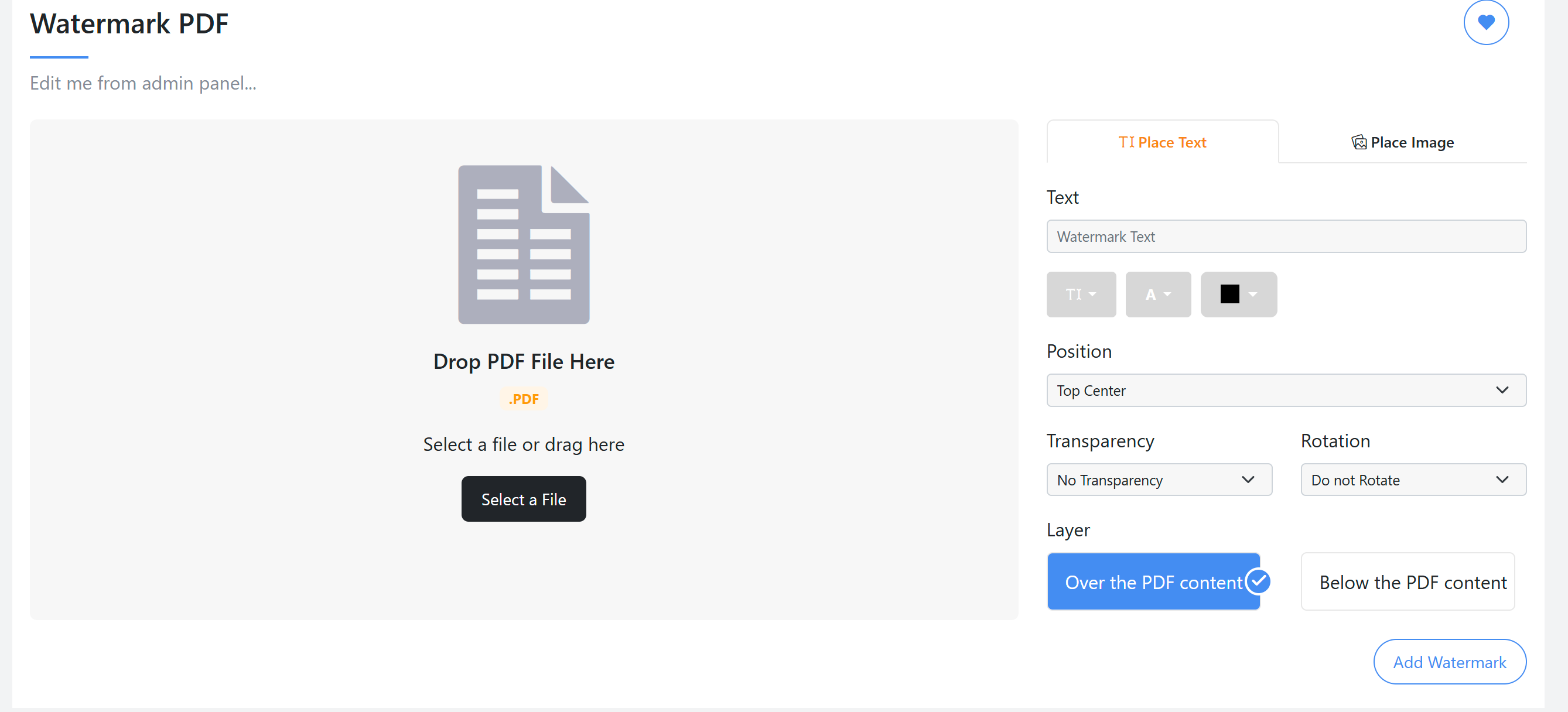
Add Watermark to PDFs Like a Pro: Free, Secure & Brand-Boosting Tool
In a world where document security and branding are paramount, watermarking PDFs is a non-negotiable step for professionals, creators, and businesses. Whether you’re protecting intellectual property, adding copyright labels, or branding invoices, TheMultiTools Watermark PDF Tool offers a seamless, free solution to customize your documents. Based on the intuitive interface shown in the screenshot Below, this guide dives into how our tool works, its standout features, and why it’s your go-to for watermarking.
Why Watermark PDFs? Key Benefits
Brand Visibility: Embed logos, slogans, or company names to promote your brand.
Security: Deter unauthorized sharing or plagiarism with visible ownership marks.
Professionalism: Add polished labels like "Confidential" or "Draft" to documents.
SEO Potential: Use watermarked PDFs as branded downloadable resources to drive traffic.
Features Highlighted in the Screenshot
✅ Text & Image Watermarks: Choose between text (e.g., "Confidential") or upload logos/images.
✅ Custom Positioning: Place watermarks at Top Center, bottom, or anywhere on the page.
✅ Layer Control: Set watermarks Over or Below the PDF content for subtle or bold branding.
✅ Rotation Adjustment: Rotate watermarks to any angle for dynamic placement.
✅ Transparency Options: Adjust opacity (though the screenshot shows "No Transparency," the tool allows customization).
✅ Instant Preview: Visualize changes in real-time before finalizing.
✅ Military-Grade Security: SSL encryption ensures files are deleted immediately after processing.
✅ No Watermarks on Output: Get clean, professional results without tool branding.
Advantages of Using TheMultiTools
🔹 Brand Protection: Safeguard creative work, reports, or legal documents from misuse.
🔹 Time Efficiency: Batch-process multiple files with consistent watermarks.
🔹 User-Friendly Interface: Intuitive design (as seen in the screenshot) makes customization effortless.
🔹 Free Forever: No subscriptions, watermarks, or hidden fees.
🔹 Cross-Platform: Works on mobile, tablet, and desktop browsers.
FAQs About Watermarking PDFs
Q1: Can I add both text and image watermarks to the same PDF?
Yes! Our tool allows layering multiple watermarks for advanced branding.
Q2: Are watermarks removable?
No – once applied, watermarks are permanently embedded to protect your content.
Q3: Is this tool mobile-friendly?
Absolutely! The interface (as shown in the screenshot) is optimized for all devices.
Q4: How secure is my PDF during the process?
Files are encrypted during upload/download and deleted from servers within 1 hour.
Q5: Can I adjust watermark transparency after placing it?
Yes! Use the slider to set opacity from 0% (invisible) to 100% (solid).
Why Watermarking Matters for Businesses & Creators
Build Trust: Label official documents with your logo for authenticity.
SEO Strategy: Share watermarked eBooks, guides, or templates as lead magnets.
Compliance: Meet industry standards for document security and traceability.
Final Thoughts
TheMultiTools Watermark PDF Tool is the ultimate solution for anyone needing to secure, brand, or professionalize their PDFs. With its intuitive interface (as captured in the screenshot), robust features, and zero-cost model, it’s ideal for freelancers, enterprises, educators, and more.
Watermark PDF online, add text to PDF, image watermark generator, free PDF branding tool, secure watermark software.
Ready to protect and brand your PDFs? Click here to add watermarks instantly – no sign-up, no fees!