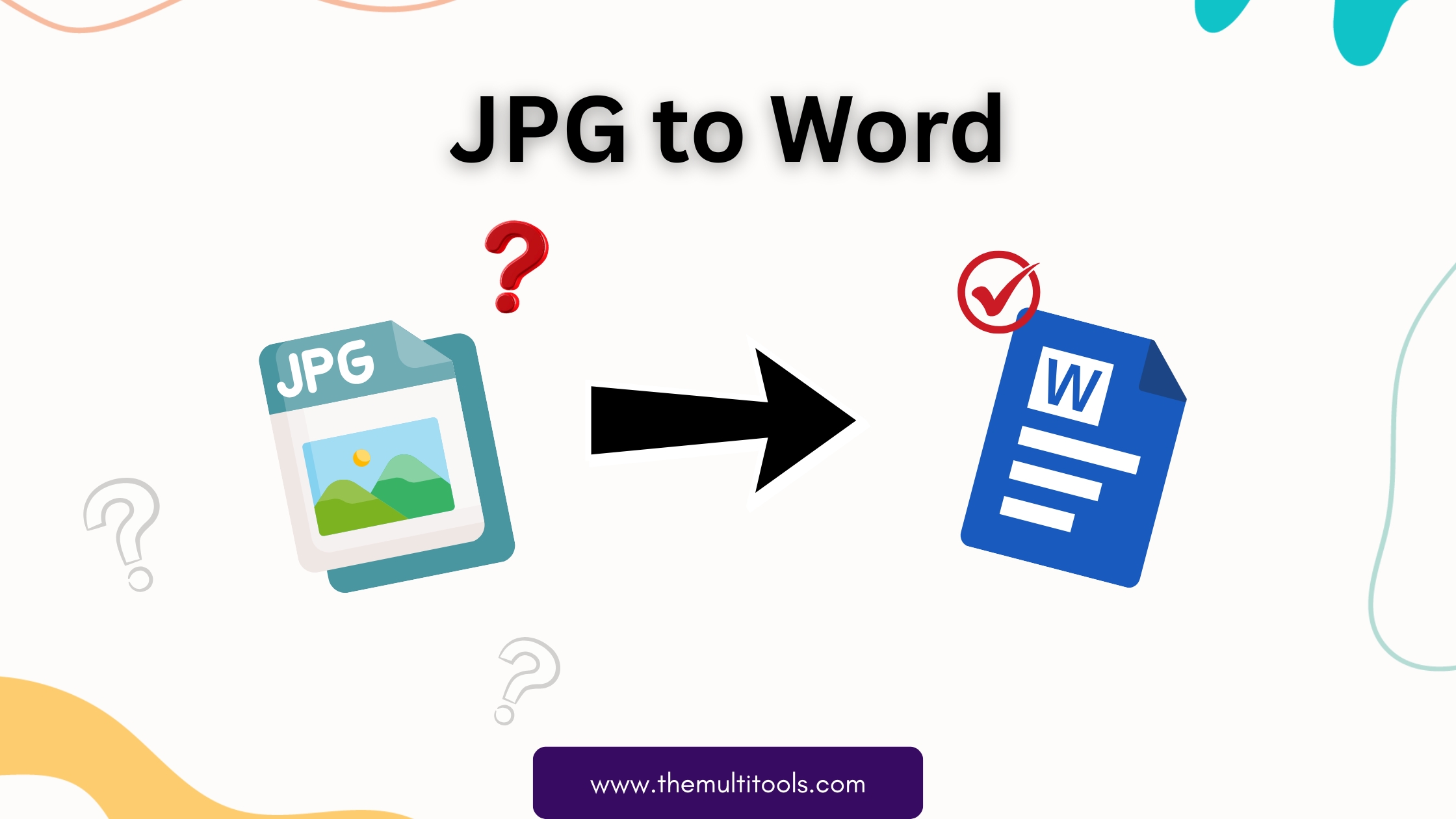
How to Convert JPG to Word Instantly
How to Convert JPG to Word in 3 Steps
Upload Your Image
Drag and drop a JPG, JPEG, or PNG (max 5MB) into the converter.
Click “Convert”
Let the AI scan and extract text with precision.
Download Your Word Doc
Edit, format, or share your new DOCX file instantly.
Why Convert JPG to Word?
Images are great for sharing visuals, but editing text in a JPG is impossible without the right tools. Whether you’re digitizing handwritten notes, updating old flyers, or extracting data from screenshots, TheMultiTools’ JPG to Word Converter transforms static images into editable, searchable documents effortlessly. Say goodbye to manual retyping!
Key Features of the JPG to Word Tool
AI-Powered OCR Technology
Accurately detects text in 50+ languages, even in low-quality images.
Preserve Formatting
Maintains fonts, spacing, and alignment from your original JPG/PNG.
Lightning-Fast Conversion
Process a 5MB file in under 10 seconds.
Secure & Private
Files are deleted automatically after conversion—no data stored.
Free to Use
Convert up to 5 files daily without paying a money.
Who Needs This Tool?
Students: Digitize lecture notes or textbook excerpts for easy editing.
Office Workers: Convert scanned contracts or invoices into editable formats.
Researchers: Extract data from charts, graphs, or historical documents.
Designers: Edit text in outdated banners or social media templates.
Top Benefits Over Manual Typing
✅ Save Hours: Convert a 10-page scanned report in 30 seconds.
✅ Avoid Errors: AI eliminates typos from manual data entry.
✅ Boost Productivity: Edit text directly in Word instead of redesigning images.
✅ Multi-Device Support: Works on phones, tablets, and desktops.
Real-World Use Cases
“Converted 100+ product labels to Word for my e-commerce site—saved weeks of work!” – Rahul, Entrepreneur
“Digitized my grandma’s handwritten recipes into editable docs. Priceless!” – Emily, Home Cook
FAQs About JPG to Word Conversion
Q1. Can I convert handwritten text to Word?
Yes! The OCR tool recognizes neat handwriting (cursive support coming soon).
Q2. What image formats are supported?
JPG, JPEG, PNG, BMP, and TIFF.
Q3. Is there a file size limit?
Free users can convert files up to 5MB. Upgrade for larger files (50MB+).
Why Editable Text Matters
Content Repurposing: Convert infographics to blog posts for SEO-friendly text.
Accessibility: Make image-based content screen-reader friendly to improve site rankings.
Ready to Unlock Text from Images?
Stop struggling with uneditable JPGs. Turn pictures into polished Word docs in one click!
📸 Convert Your First JPG to Word for Free
SEO Keywords: JPG to Word, convert image to Word, OCR converter, extract text from JPG, image to text, JPG to DOCX.