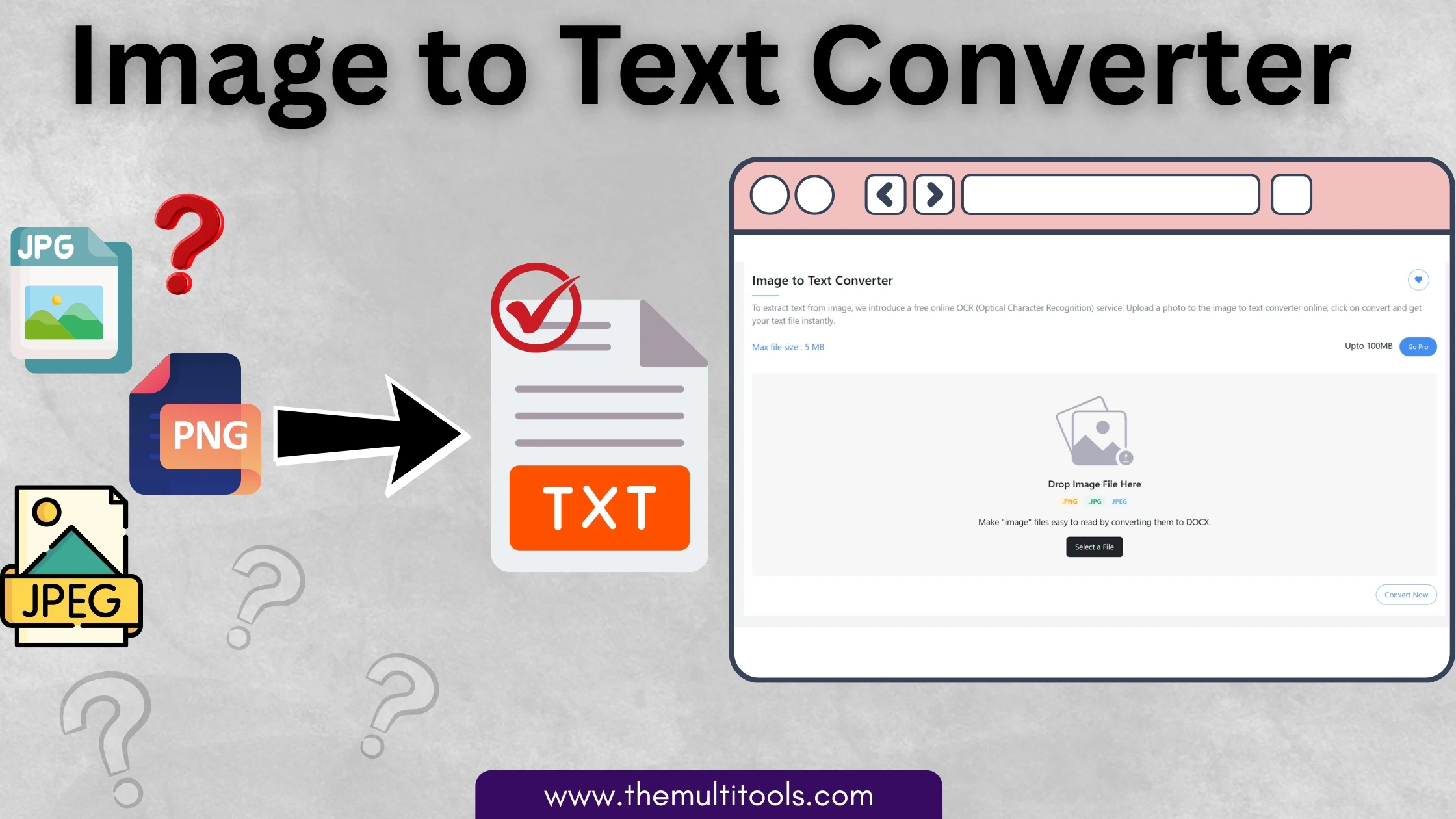
How to extract text from image
How to extract text from image in 3 Clicks
Upload Image: Drag & drop a file (max 5MB free) to TheMultiTools’ Converter.
Click “Convert”: Let AI scan and extract text.
Copy or Download: Get your text as TXT, DOCX, or copy to clipboard.
What is an Image to Text Converter?
An Image to Text Converter is an AI-powered tool that uses OCR (Optical Character Recognition) technology to scan images, photos, or scanned documents and extract editable, searchable text. It’s perfect for:
Digitizing handwritten notes.
Converting screenshots, invoices, or flyers into text.
Translating text from foreign-language images.
Making image-based content accessible for screen readers.
Who Needs This Tool?
Students: Digitize handwritten notes or textbook pages.
Business Owners: Convert receipts, invoices, or business cards into databases.
Researchers: Extract data from charts, graphs, or historical documents.
Designers: Edit text in outdated banners or social media templates.
Why Choose TheMultiTools’ Image to Text Converter?
✅ 99% Accuracy: Reads messy handwriting, low-light photos, and tiny fonts.
✅ 5 Formats Supported: JPG, PNG, JPEG, BMP, TIFF.
✅ Military-Grade Security: SSL encryption + auto-delete files after 1 hour.
✅ No Limits: Convert up to 100MB files with Pro.
✅ Multi-Language OCR: Supports English, Spanish, Arabic, Chinese, and 50+ languages.
FAQs About Image to Text Conversion
Q1. Can it read cursive handwriting?
Yes! Works best with neat cursive (experimental support for messy scripts).
Q2. Is there a mobile app?
No need—use the web tool on any device.
Q3. How accurate is the OCR?
99% for typed text, 85-90% for clear handwriting.
Final Thoughts
Whether you’re archiving old photos or streamlining data entry, the Image to Text Converter is your shortcut to editable, searchable content. Fast, free, and foolproof—it’s the ultimate tool for students, professionals, and creatives.
Stuck with a blurry image?
Ready to Ditch Manual Typing?
Stop wasting time—transform images into text with one click!
📷 Convert Your First Image for Free
Share it in the comments—we’ll help you extract the text!