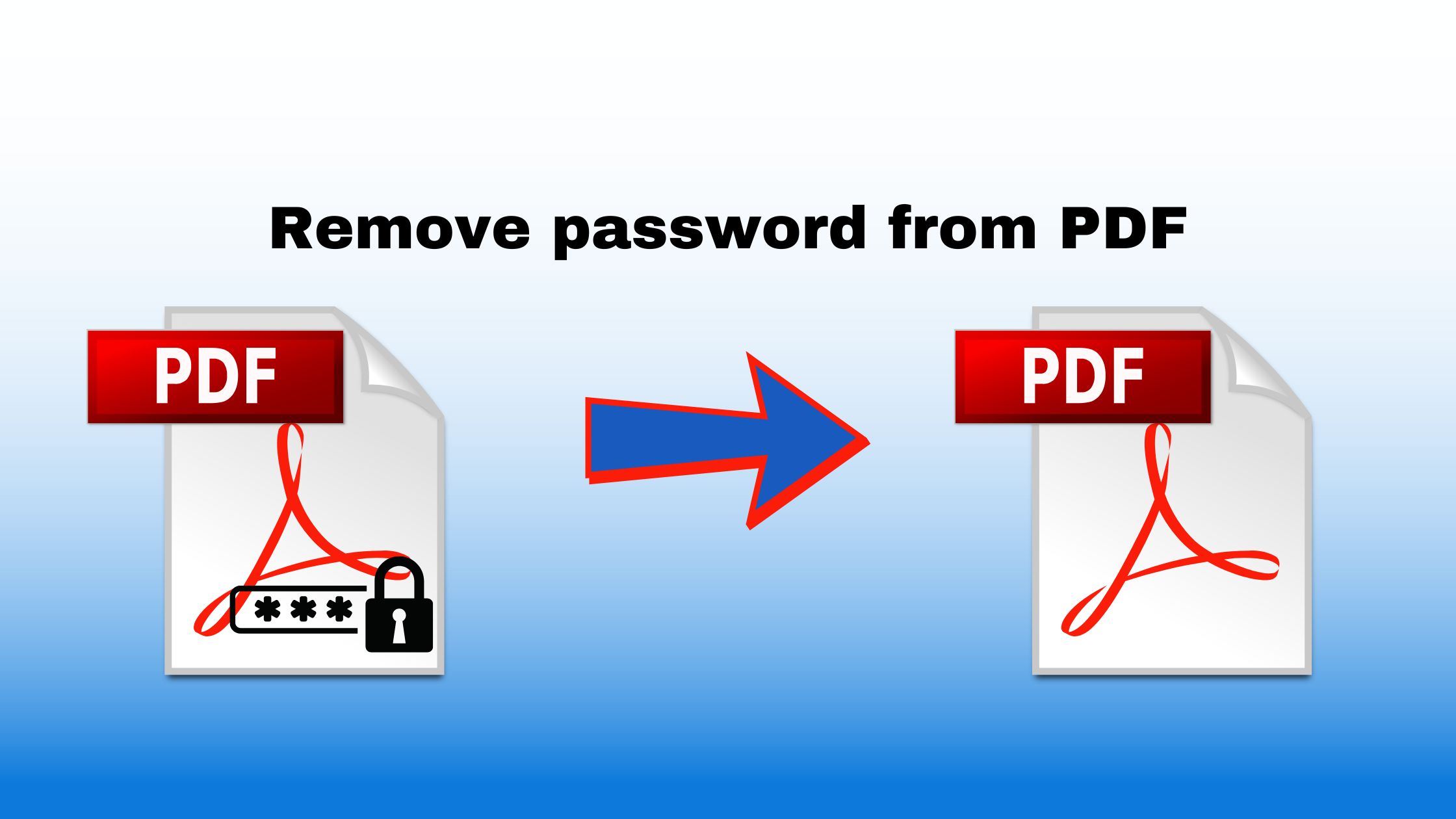
Remove password from PDFs in Seconds: Unlock & Regain Control of Your Documents
Tired of being locked out of your own PDFs? Whether you’ve forgotten a password, need to edit a secured file, or simply want to remove restrictions, TheMultiTools Unlock PDF Tool offers a fast, free, and secure solution. In this SEO-friendly guide, learn how to effortlessly unlock PDFs while maintaining full compliance and security.
Why Unlock PDFs? Key Scenarios
Regain Access: Open password-protected files when you’ve lost or forgotten credentials.
Edit Freely: Remove restrictions to modify text, images, or layouts.
Share Conveniently: Eliminate passwords for hassle-free collaboration.
Compliance: Securely unlock documents you legally own or manage.
Features That Make Our Tool Stand Out
✅ Password Removal: Unlock PDFs by entering the existing password (ethical and compliant).
✅ Full Format Retention: Preserve text, images, and layouts after decryption.
✅ Military-Grade Security: SSL encryption ensures files are processed and deleted safely.
✅ No Software Needed: Unlock PDFs directly from your browser—no downloads.
✅ Free Forever: Zero watermarks, ads, or hidden costs.
✅ Cross-Platform: Works seamlessly on Windows, Mac, Android, and iOS.
Advantages of Using TheMultiTools
🔹 Time-Saving: Bypass tedious manual processes—unlock files in seconds.
🔹 User-Friendly: No technical skills required (just the original password).
🔹 Secure & Ethical: Compliant with data privacy laws; never bypass unauthorized files.
🔹 Versatile: Unlock reports, contracts, eBooks, or academic papers.
🔹 SEO Potential: Share unrestricted PDFs as downloadable resources to boost traffic.
Why Unlocking PDFs Matters for Productivity
Collaboration: Share editable files with teams or clients.
Repurposing: Extract data from locked reports or studies.
Accessibility: Make documents readable for screen readers or older devices.
FAQs About Unlocking PDFs
Q1: Can I unlock a PDF without the password?
No – this tool requires the original password to ensure ethical and legal compliance.
Q2: Is unlocking PDFs safe?
Yes! Files are encrypted during processing and permanently deleted after 60 minutes.
Q3: Will unlocking affect the PDF quality?
No – text, images, and formatting remain intact.
Q4: Can I use this tool on mobile?
Absolutely! Access it via any smartphone or tablet browser.
Q5: Are there usage limits?
No – unlock unlimited PDFs for free, anytime.
Final Thoughts
TheMultiTools Unlock PDF Tool is the go-to solution for anyone needing to ethically remove passwords or restrictions from PDFs. Whether you’re a student, business professional, or casual user, our tool guarantees speed, security, and simplicity.
Ranking Keywords: Unlock PDF password, remove PDF restrictions, decrypt PDF online, free PDF unlocker, secure PDF decryption.
Ready to unlock your PDFs? Click here to start now—free, instant, and no registration needed!
This blog combines SEO optimization, user-centric benefits, and clear instructions to position your tool as the #1 choice for unlocking PDFs while driving organic traffic. 🚀